Download Instagram Private
Download Private Instagram Videos, Photos, Stories and Profiles
How to download private Instagram with ClipDown
Are you looking for a way to download private Instagram to save your favorite posts from a private account? ClipDown.app is the perfect tool to help you download videos, photos, Reels, Highlights, Stories and Profiles from private Instagram accounts easily and for free. With just a few simple steps, you can save and download content from private or restricted Instagram posts without needing to install software.
ClipDown was created to help users download private Instagram content in the highest quality, up to 4K. This tool works directly in the browser, does not require account login, ensuring absolute safety for users. You can use ClipDown.app on any device, from computer, Android phone to iPhone.
- Open a browser (Chrome, Firefox, Edge, IE, ...) on your computer and go to Instagram.com website, log in to your Instagram account.
- Find and open the private photos and videos you want to download, copy the Instagram URL from the address bar.
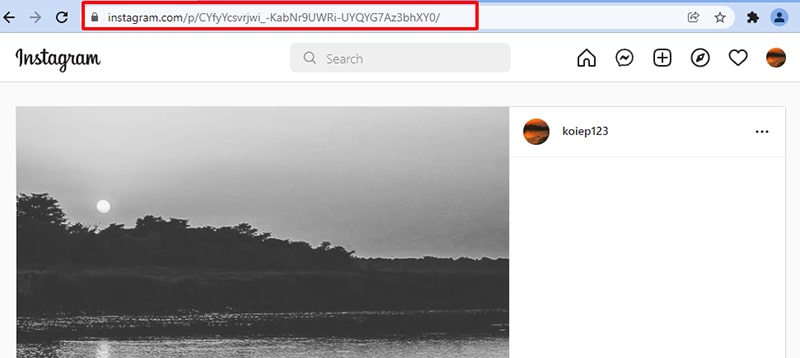
- Open a new tab in the browser and go to https://clipdown.app/en/instagram-private-downloader → Paste the copied Instagram link into the first input box.
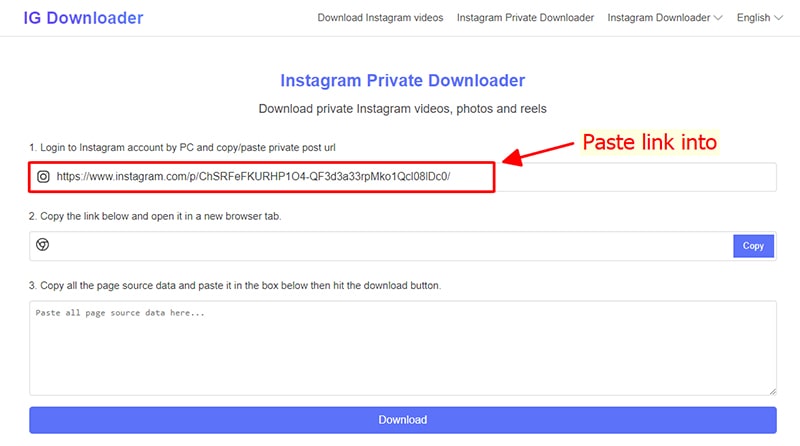
- After pasting the Instagram link in input field #1, a new link will appear in input box #2 → click the Copy button to copy the new link.
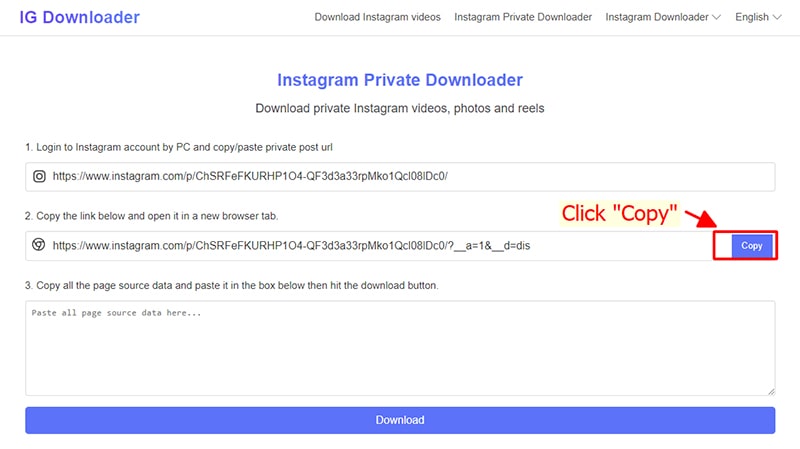
- Continue to open a new tab in the same browser and paste the copied link.
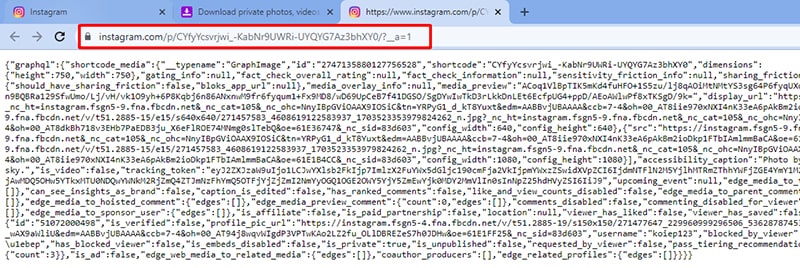
- Highlight all source code by pressing Ctrl + A (Windows) or ⌘ + A (Mac), then right-click and select "Copy".
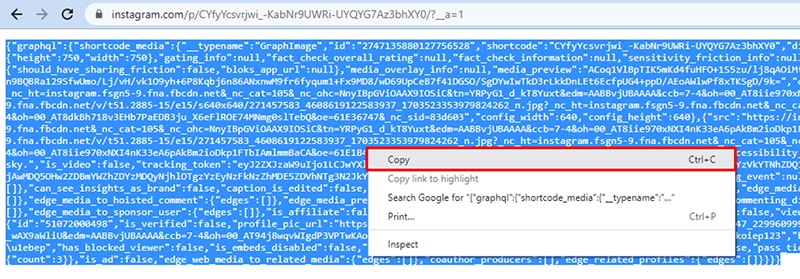
- Go back to the private downloader (ClipDown) and paste the copied text into the third box.
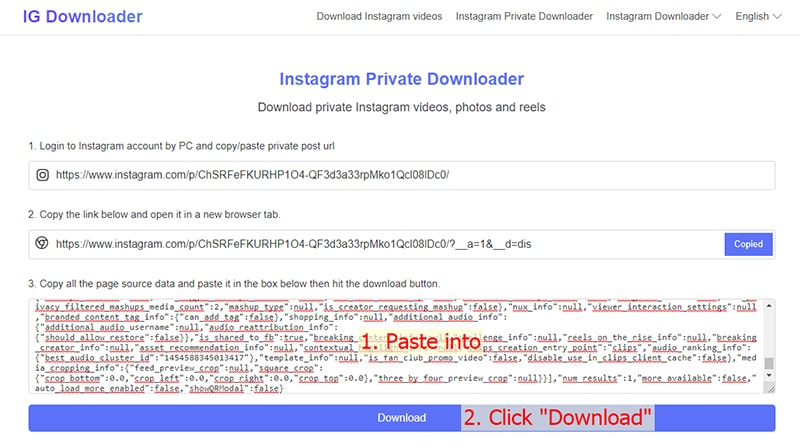
- Save to device: Press the "Download" button below the photo or video to save to your device.
What's in the private Instagram downloader?
- Supports multi-content download: Download photos, videos, Reels, Stories, Highlights and Profiles from private accounts.
- No installation required: ClipDown works completely in the browser.
- High quality: Download photos and videos in the best quality, up to 4K.
- Security and safety: Does not collect user information and does not save download history.
- Cross-platform: Works smoothly on all popular devices and browsers.
- Multi-language support: ClipDown already supports over 30 languages and is constantly expanding.
Easily download private or restricted Instagram
For posts that are private or restricted, downloading this content is typically not possible. However, ClipDown can help you do this easily. Although the download steps will be more complicated than the usual way, this is the only solution that helps you keep your favorite content from Instagram private. With ClipDown, you won't miss any important moments. Experience it now!
This tool was developed to help you easily download videos or images posted by yourself. We reserve the right to refuse to provide service if you use this tool to violate copyright or violate the privacy rights of others.
Read our Terms of Service 👉here👈